Here are some of the basic differences and shortcut commands between these two tools
1. Are these two the same?
Although both these tools have exactly the same objectives & usage, they’re a little bit different in how they operate, here are those minor differences:
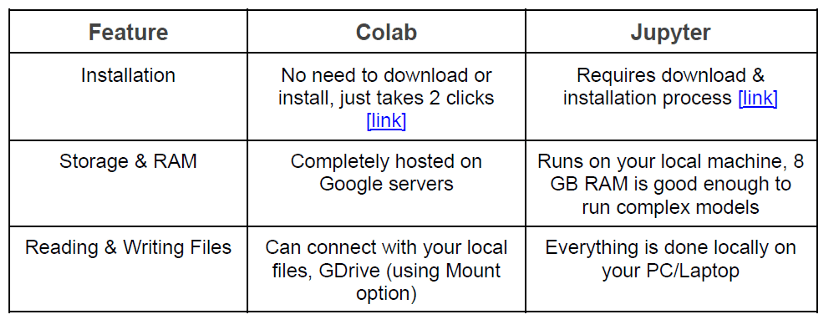
Colab installation, Jupyter installation
2. Modes of operation in Colab
Command Mode (Ctrl + M or Esc): Where you don’t see a blinking cursor, cannot type but can apply a few shortcuts (insert, delete cells, …).
Edit Mode (Enter): Where you see a blinking cursor & can start writing code.
3. Shortcuts in Colab vs Jupyter
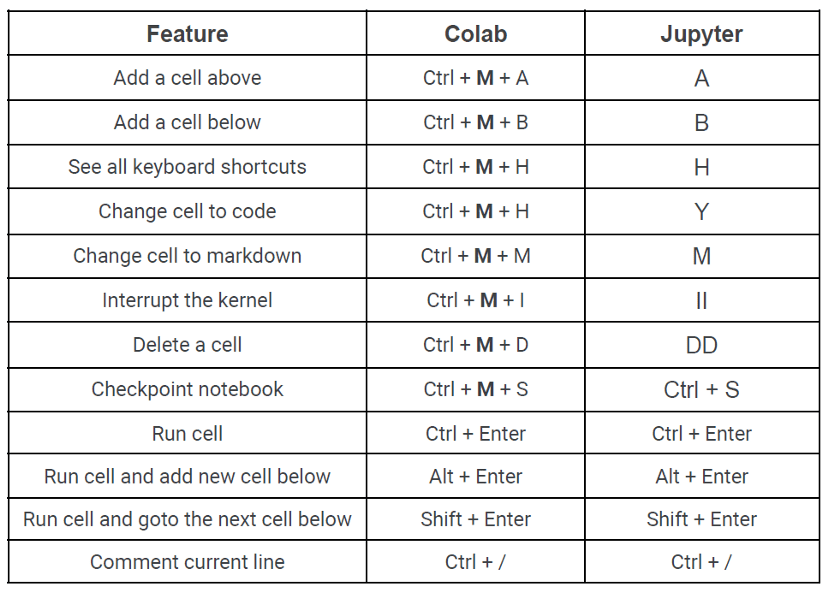
Note: The reason you see Ctrl + M in front of shortcuts in Colab is certain shortcuts work only in Command Mode & some in Edit Mode.
Thanks for reading! see you in another article.
[post-views]
